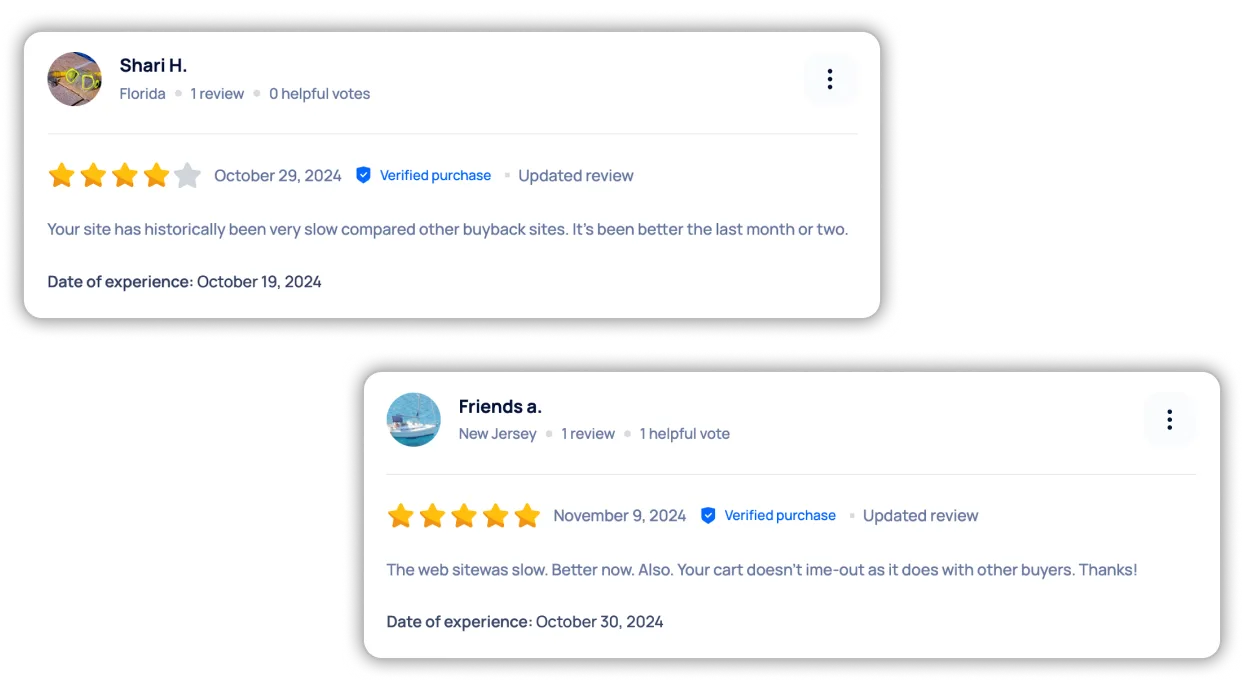Improving Speed, Earning Trust
Using performance data to improve user experience and drive results
Project Overview
When slow site performance began hurting conversions and customer trust at TextbookRush.com, I led a data-driven initiative to diagnose the problem and implement practical, resource-conscious solutions. Through a mix of technical analysis, stakeholder alignment, and strategic prioritization, I helped transform a laggy experience into a faster, more reliable site that users noticed and appreciated.
My Role
As the driving force behind the project, I initiated and led the entire performance overhaul. I conducted user and technical research, implemented key improvements, collaborated with a developer on more complex fixes, and partnered with SEO and marketing teams to ensure changes aligned with brand and business goals.
Objective
Pinpoint the biggest performance issues on the site and implement fixes to help improve load times, reduce friction, lower bounce rates, and increase conversions.
Responsibilities
- Led Performance Audit
- Presented Data Insights
- Optimized Front-End Speed
- Cross-Team Collaboration
Tools Used
The Problem
Users regularly complained about slow load times on important pages like the cart, checkout and product listings.
These complaints were confirmed by data:
High bounce and cart abandonment rates
Failing Core Web Vitals scores
Negative feedback on review platforms
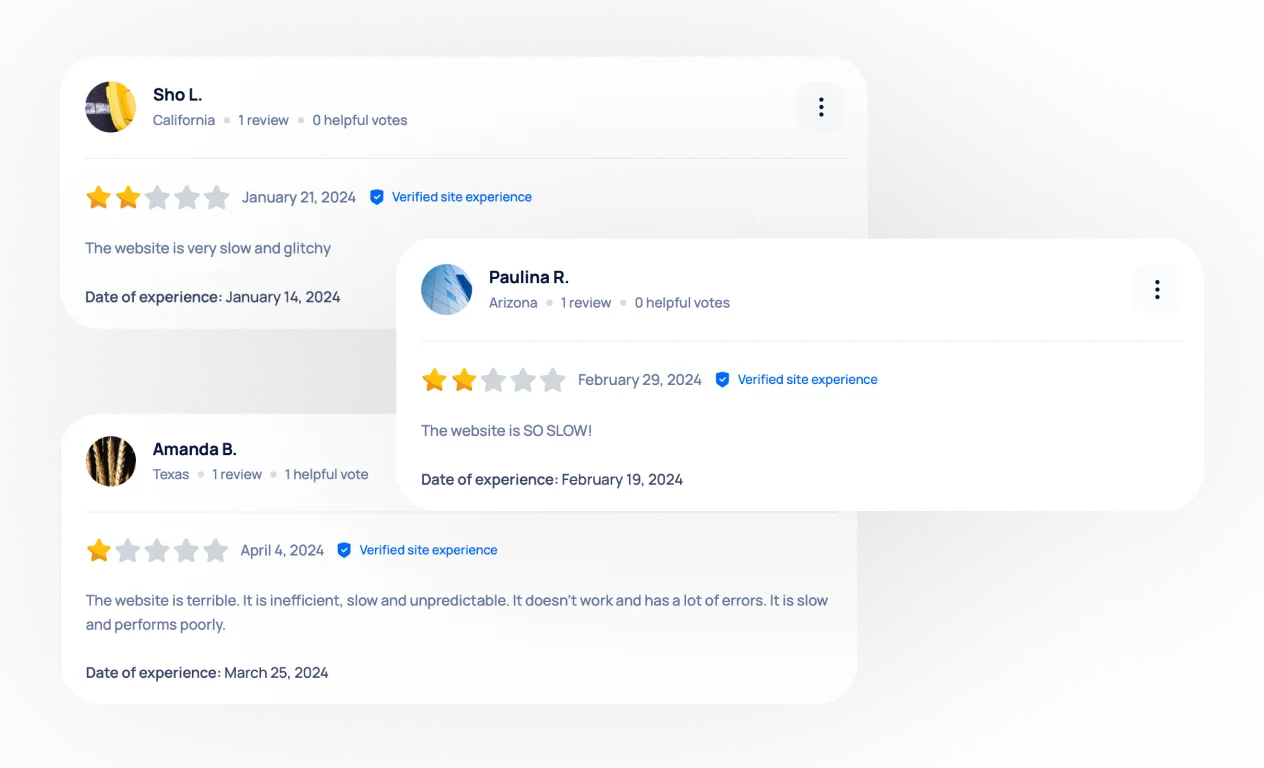
The Challenge
Developer Availability
Developers were needed for other projects, so their availability was limited.
Leadership Skepticism
Leadership believed that better prices would outweigh performance issues.
Legacy Systems
Any changes needed to be made within the existing framework and architecture.
My Approach
User Feedback Analysis
Data-Driven Correlation
Technical Deep Dive
Solution Design
I started by reviewing user feedback collected through Sitejabber and Trustpilot, looking specifically for complaints about site speed.
I cataloged and grouped the issues to get a clearer picture of where users were most frustrated.
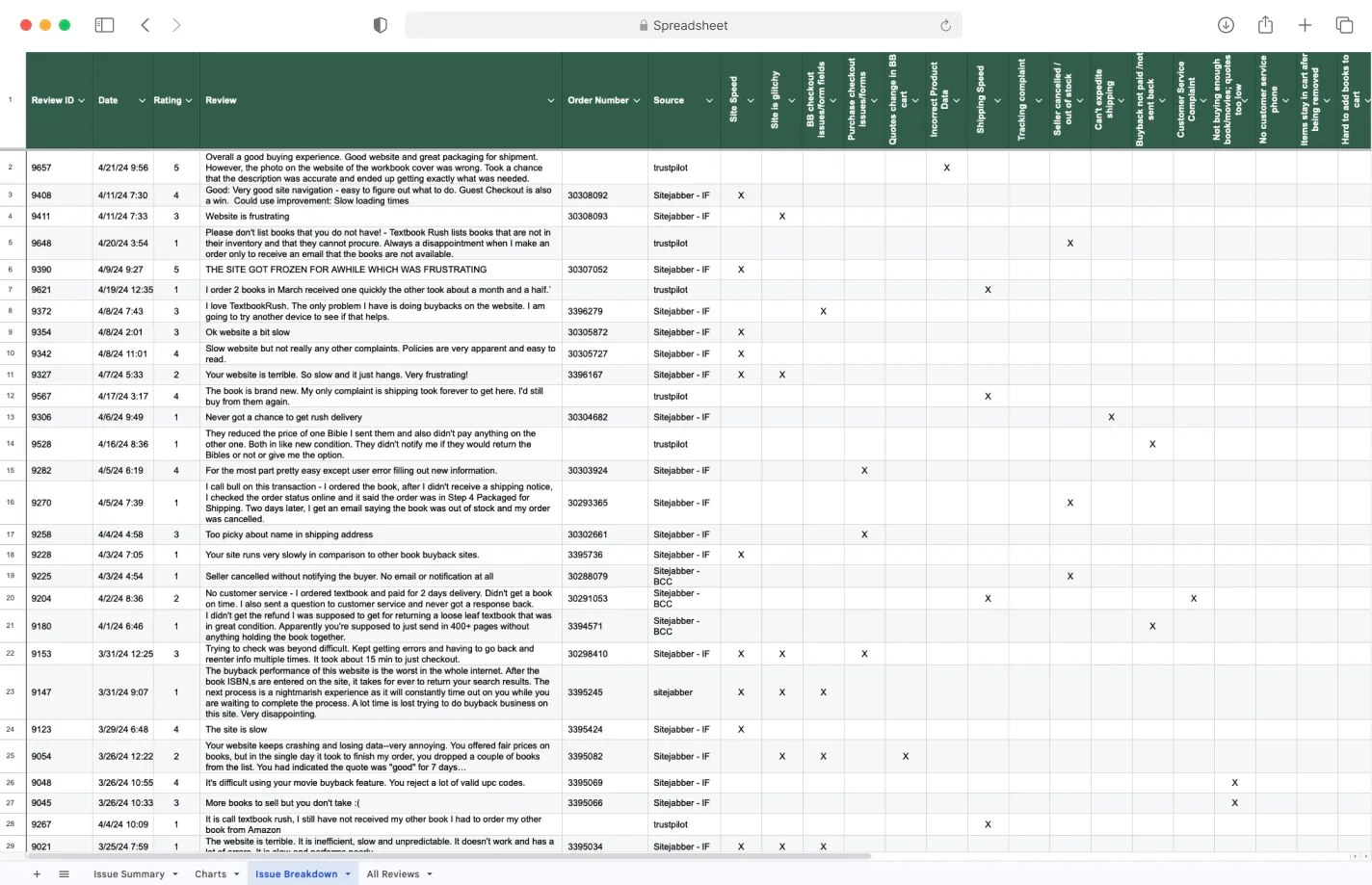
Next, I used Google Analytics, Microsoft Clarity, and DebugBear to cross-reference user sentiment with actual performance data like bounce rates, page load times, and engagement metrics.

Load time waterfall charts
File sizes
Impact of third-party scripts
- Bottlenecks in resource requests
- Real user performance data
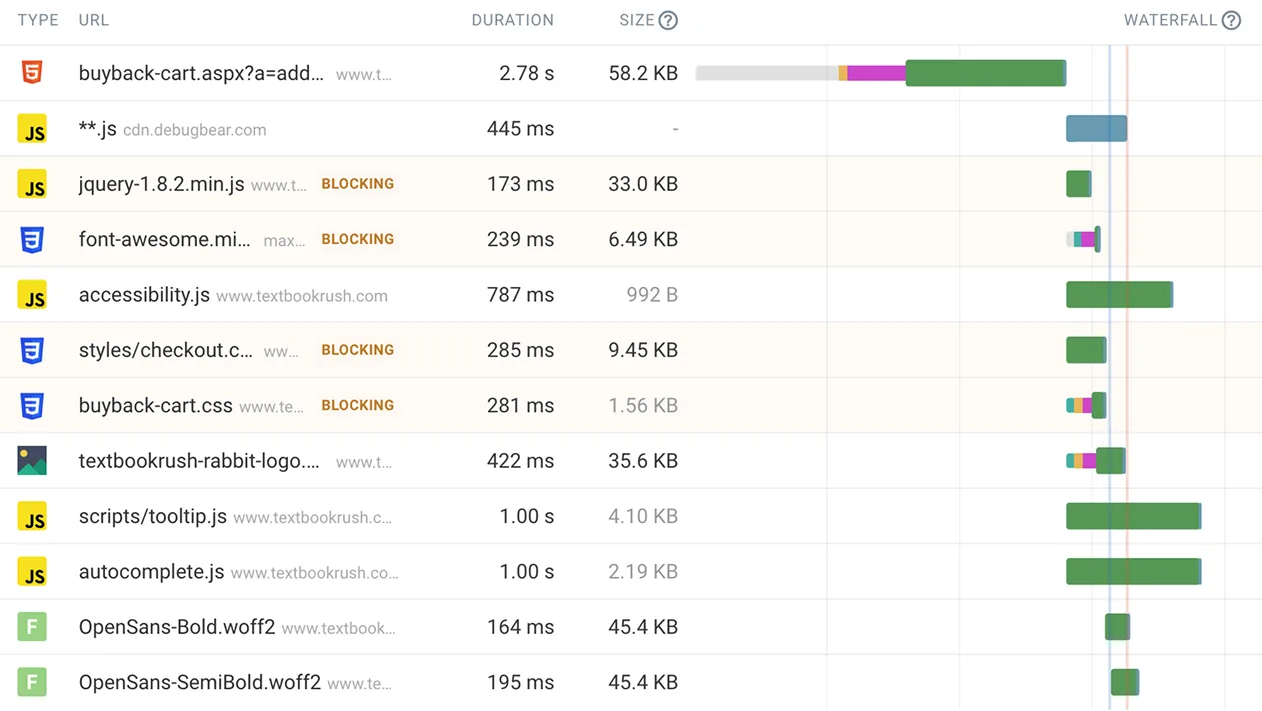
After analyzing the issues, I researched best practices and outlined potential fixes. I compiled my findings into a presentation that broke down site speed basics, why it matters in e-commerce, what we were struggling with, and how to fix it.
The presentation highlighted the worst-performing pages and included a prioritized list of practical recommendations.
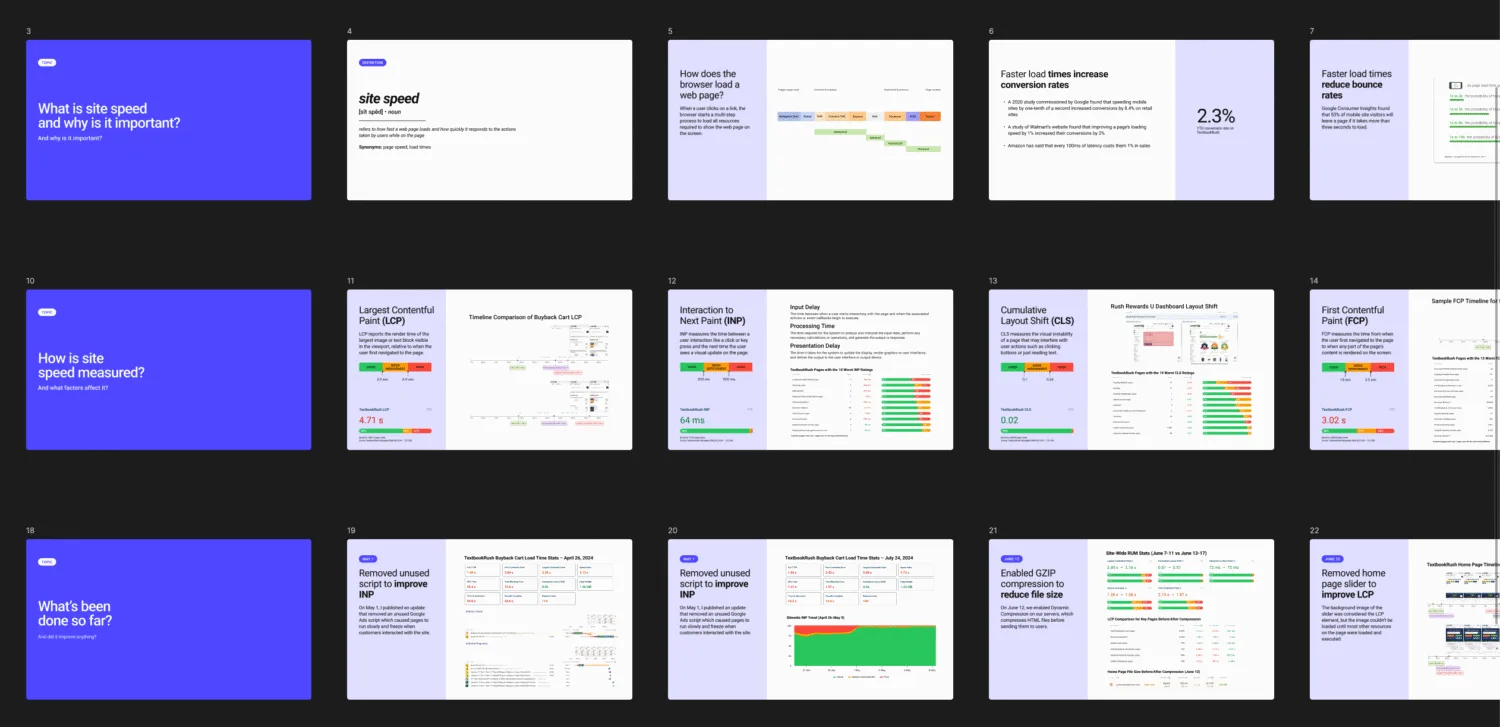
Key Findings
- Servers were not compressing HTML and other file types
- Old scripts and unoptimized JavaScript on core pages
- Large, unoptimized images on some landing pages
- Image servers did not set cache rules for product images
- Unnecessary and excessive API calls in checkout
- Malicious bots scraping product pages and overloading our servers, resulting in a high Time to First Byte (TTFB) for the product page and other core pages
Recommendations
- Enable GZIP compression on the web servers
- Remove outdated and unused scripts
- Defer non-critical JavaScript
- Compress and optimize large images
- Improve image lazy-loading
- Improve caching rules and prioritize key content
- Optimize database queries and back-end code
- Implement bot mitigation techniques
Results
Despite limited resources, most of the recommendations were implemented and rolled out over the following months. As changes were made, we saw a real shift in performance and user sentiment.
Quick wins like enabling compression, optimizing image loading on product pages, and cleaning up scripts made an immediate difference. I also worked with a developer to streamline third-party API calls in the checkout, which led to a significant improvement in checkout load times.
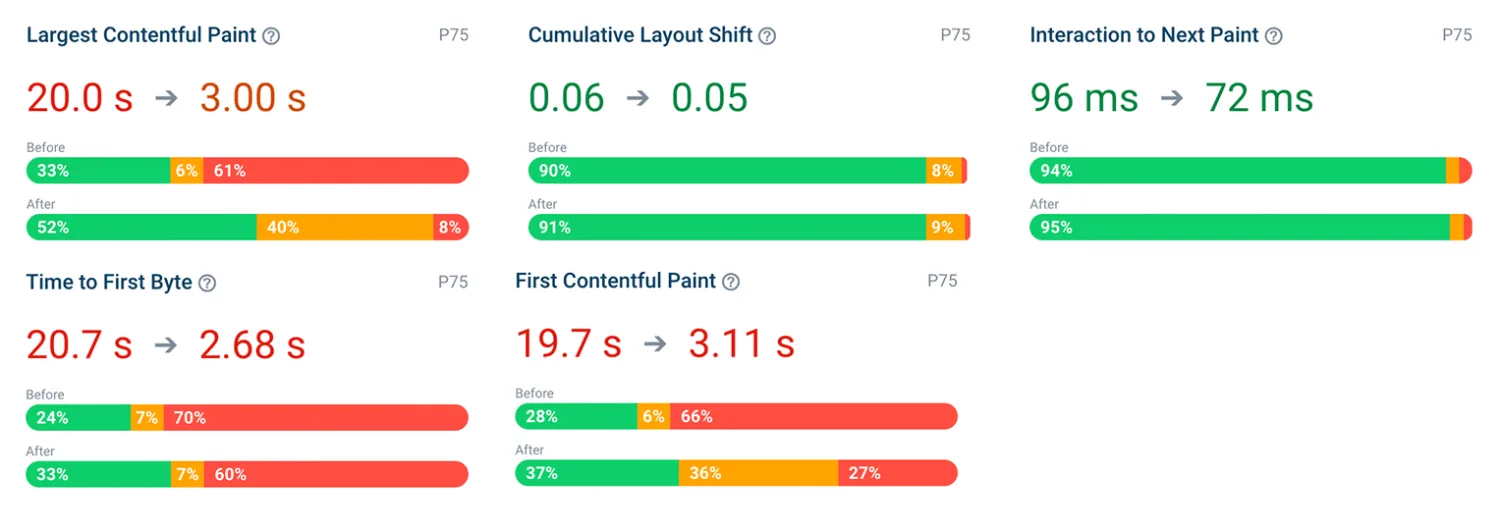
One major win came from implementing Cloudflare Turnstile to block scraping bots, which had been overloading the product pages and slowing down resources across the company (both internally and externally).
That change reduced the load on the servers and improved the Time to First Byte (TTFB) by around 50 perfect, which in turn improved the Largest Contentful Paint (LCP) and other Core Web Vitals scores.
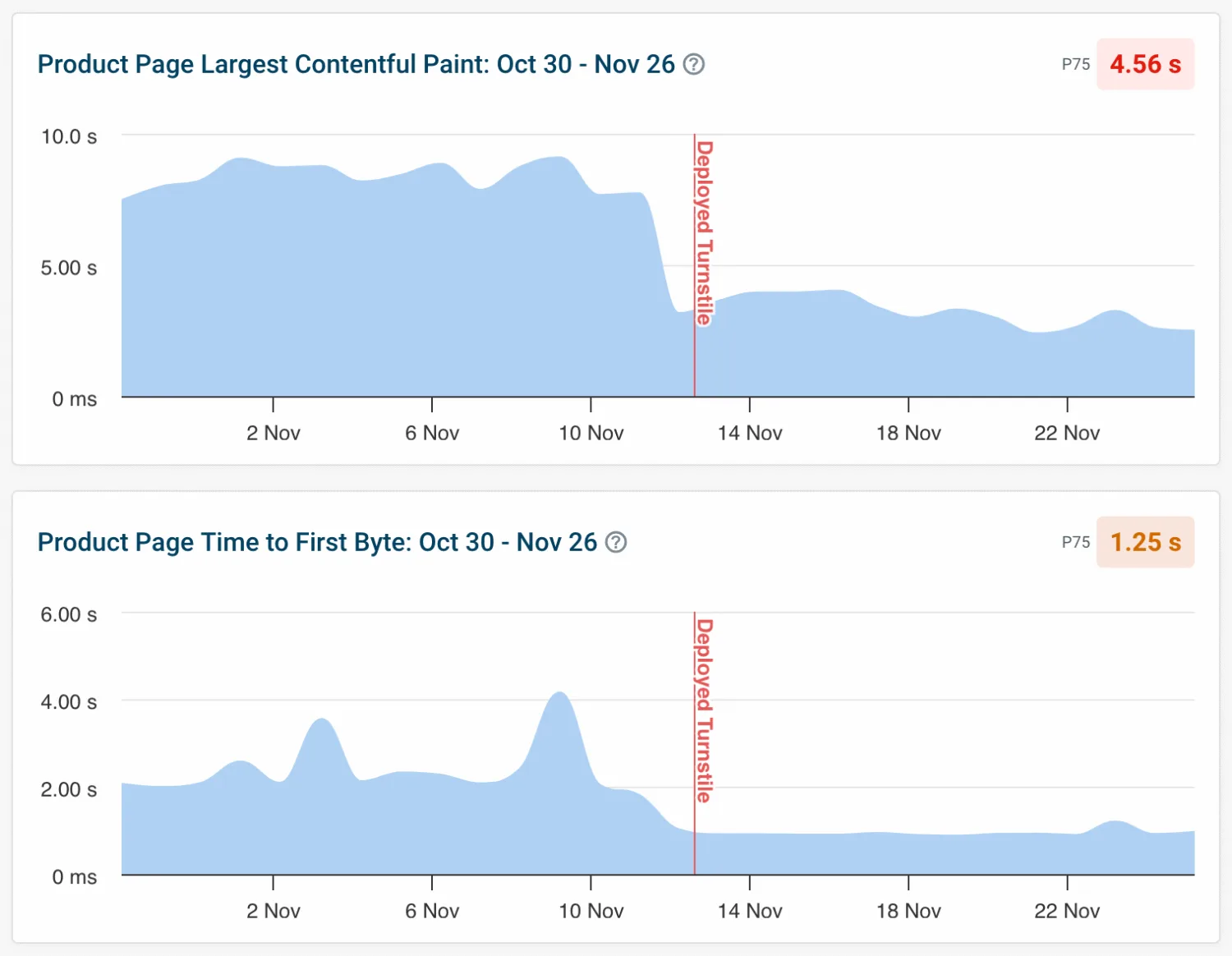
The improvements didn’t go unnoticed. Complaints about speed on review sites began to drop, and customer feedback became more positive. The site felt faster, and users confirmed it.